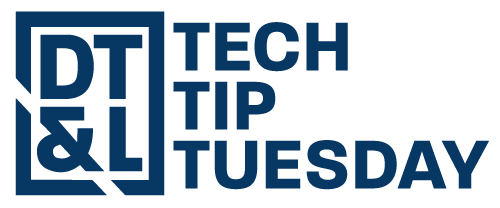
Collaborate Better with Google Chat’s Labels and Spaces!

Dear WSD Colleagues,
We hope your week is going well! For this week’s Tech Tip, we’re excited to share how you can use Labels and Spaces in Google Chat to keep your communication organized and efficient. These features are perfect for managing group conversations, collaborating on projects, and staying connected with your teams. Plus, we’ve included links to helpful video tutorials to get you started!
Tech Tip Tuesday: Collaborate Better with Google Chat’s Labels and Spaces
How to Create Labels:
Labels in Google Contacts make it easy to manage communication with different teams, departments, or grade levels. Creating labels allows you to quickly start group chats in Google Chat without typing each name individually!
Go to Google Contacts.
Select the contacts you want to group > Click “Label” > Create a new label like “Math Department”, “Admin Team”, or “Grade 5 Teachers”.
In Gmail, just type the label name to easily message the whole group!
Pro Tip: Keep your contact groups up to date by regularly reviewing and editing your labels.
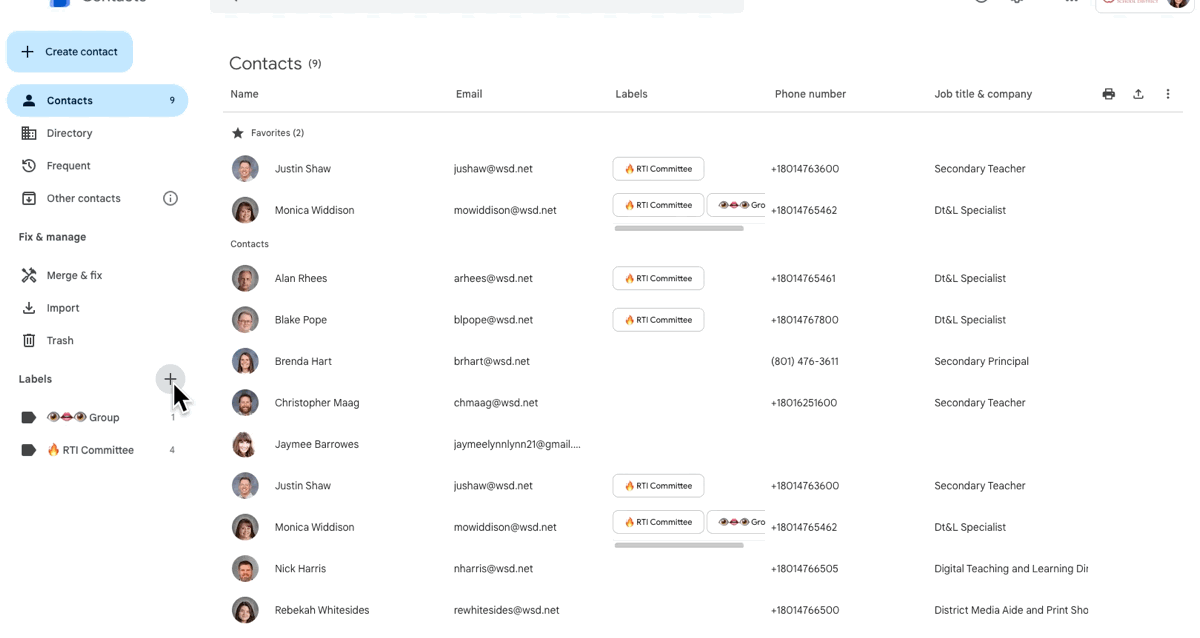
Stay Connected with Google Chat Spaces
Spaces in Google Chat are perfect for organizing group communication and collaboration. They allow you to have focused, threaded conversations that are easy to follow and manage.
How to Use Spaces Effectively:
Create a Space: Click “+” > Create a Space and name it based on your team or project, like “English Department” or “School Event Planning”.
Organize Discussions: Use threaded conversations to separate topics, so you never lose track of what’s been discussed.
Pin Important Messages: Keep essential resources, schedules, or announcements at the top for easy access.
Pro Tip: Use the task management feature in Spaces to assign to-dos and track progress on team projects!
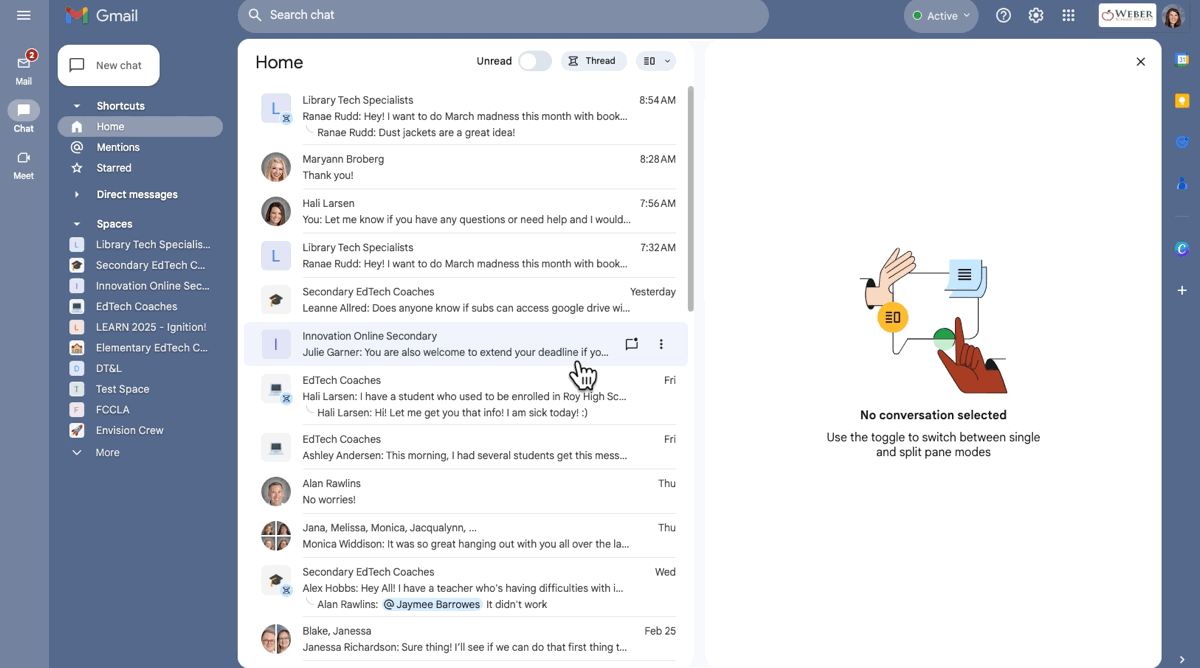
Save the Date for Learn 2025: Ignition!
We're so thrilled to be getting geared up for this year's Learn conference. Educational expert and author Matt Miller will be our keynote speaker this year! June 4 and June 5! You won't want to miss it!
Wrapping Up
Google Chat’s Labels and Spaces offer powerful ways to keep your communication organized, efficient, and collaborative. By taking advantage of these features, you can streamline your day-to-day tasks and stay connected with your teams effortlessly.
If you need any help getting started, don’t hesitate to reach out.
Thanks for reading, and happy chatting!
All the best,
WSD Digital Teaching & Learning Specialists
Monica Widdison, mowiddison@wsd.net DT&L Specialist for Elementary Schools
Alan Rhees, arhees@wsd.net DT&L Specialist for Elementary Schools
Jaymee Barrowes, jabarrowes@wsd.net DT&L Specialist for Secondary Schools
Blake Pope, blpope@wsd.net DT&L Specialist for Secondary Schools

