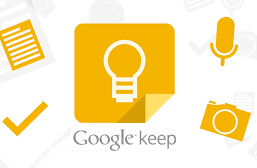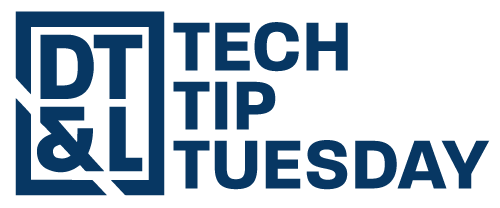

Tech Tip Tuesday: Get Organized with Google Keep & Google Tasks
Dear WSD Colleagues,
As the school year winds down, staying organized is key to finishing strong and setting yourself up for a smooth transition into summer. Whether you're wrapping up grades, planning end-of-year activities, or preparing for next year, Google Keep and Google Tasks can help you stay on top of your to-dos and ideas. These simple but powerful tools make it easy to manage lists, capture notes, and keep everything in one place—so you can stay focused and stress-free.
Teacher Spotlight

Layla Hardy | Jr. High Science, Student Gov., EdTech Coach | Sand Ridge Jr. High
This month, we’re excited to spotlight Layla, a remarkable science teacher who is redefining classroom excellence through innovation, compassion, and unwavering dedication.
Layla is on the cutting edge of education, using the Modern Classroom Model to transform how her students learn and thrive. Her classroom is a dynamic space where high expectations are paired with intentional support and differentiation, ensuring that every student has the opportunity to succeed, no matter their starting point.
But Layla’s impact goes far beyond academics. She creates an environment where all students — whether in her class or not — feel safe, included, and valued. Her commitment to fairness and equity is evident in everything she does, and her students know they can count on her for both structure and support.
Beyond her students, Layla is also a pillar of support for her colleagues as an EdTech coach, always ready to lend a hand or offer encouragement. She embodies what it means to be a true educator: skilled, caring, innovative, and collaborative.
We’re proud to celebrate Layla as an educator who brings out the best in everyone around her — students and staff alike!
Wrapping Up
Google Keep and Tasks may look simple, but their power lies in their flexibility and integration with the Google Workspace tools you already use. Whether you're managing classroom tasks, planning a team meeting, or keeping track of personal goals, using Keep for notes and Tasks for to-dos can help you stay productive, focused, and stress-free. Give them a try this week and experience how a few digital tools can make a big impact!
All the best,
WSD Digital Teaching & Learning Specialists
Monica Widdison, mowiddison@wsd.net DT&L Specialist for Elementary Schools
Alan Rhees, arhees@wsd.net DT&L Specialist for Elementary Schools
Jaymee Barrowes, jabarrowes@wsd.net DT&L Specialist for Secondary Schools
Blake Pope, blpope@wsd.net DT&L Specialist for Secondary Schools