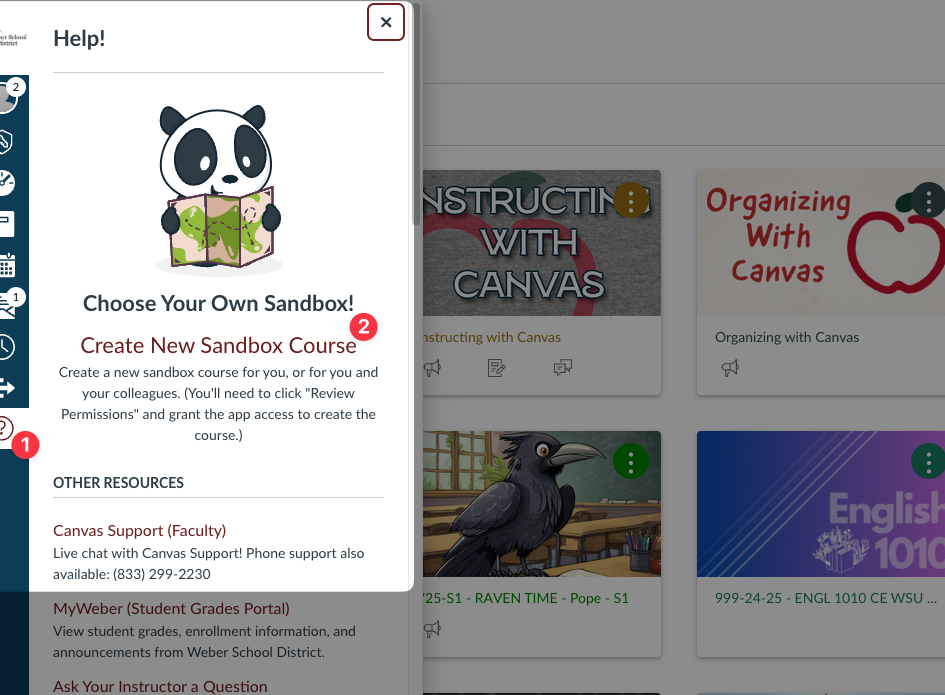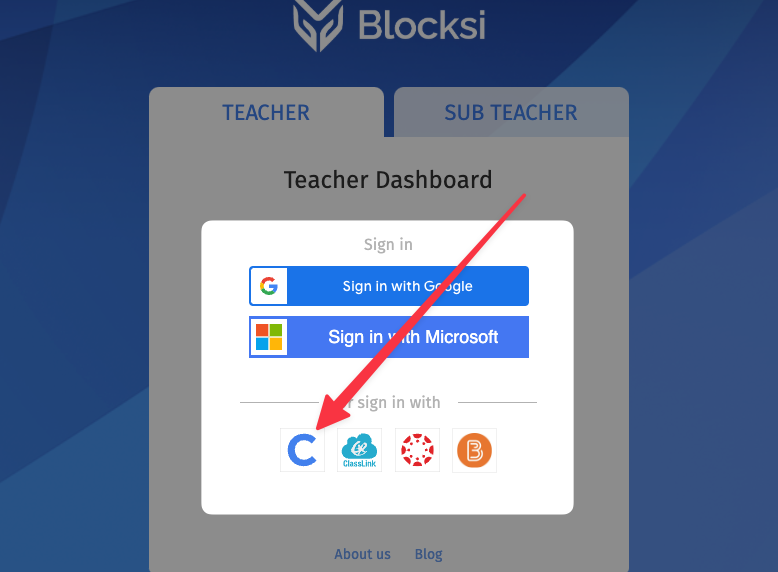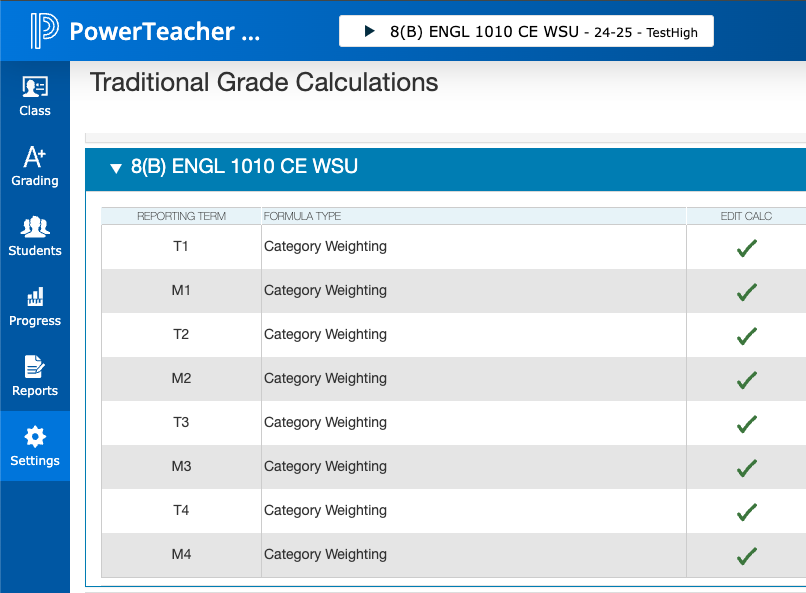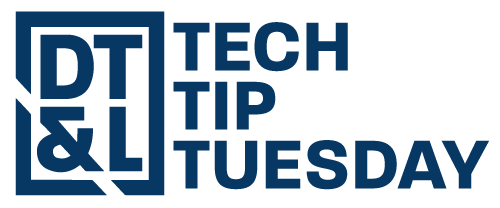
Tech Tip Tuesday: Check These Three Things

Dear WSD Colleagues,
Congratulations! If you're reading this, that means you don't have to come to work next Monday! We pulled some strings. You're welcome!
We hope all is well as we tee off on the back nine of the school year! It's hard to believe that we're already getting started with third term and second semester. The school year will only continue to fly. Before you know it, it will be Spring Break. With that being said. . .
Let's get to it!
Any of this sound unfamiliar? Need additional help?
If any of these three areas sound a little hazy or you're unsure of what to do because you only really have to worry about this a couple of times a year, don't worry! Be sure to reach out to your building's edtech coach(es) or one of the Digital Teaching & Learning Specialists below for help! We'll be able to walk you through this and get you back up to speed.

Remember to Save the Data for Learn 2025: Ignition!
We're so thrilled to be getting geared up for this year's Learn conference. Educational expert and author Matt Miller will be our keynote speaker this year! Be sure you're calendar is clear on June 4 and June 5! This conference is at no cost for WSD teachers and administrators! You won't want to miss it!
Wrapping Up
We know that you're ready to give students the same show stopping classroom experiences in second semester that you did during the first half of the year. Remember that our department is here to help along the way! Whether that is individual coaching, grade-level team planning, PLC team collaboration, or faculty training, the Digital Teaching & Learning Department can make it happen!
Take care,
WSD Digital Teaching & Learning Specialists
Monica Widdison, DT&L Specialist for Elementary Schools
Alan Rhees, DT&L Specialist for Elementary Schools
Jaymee Barrowes, DT&L Specialist for Secondary Schools
Blake Pope, DT&L Specialist for Secondary Schools